
When instructed by your BR&E representative, please click the logo to the left to download TeamViewer and initiate a support session.
TeamViewer is used for remote access and support.
TeamViewer software can connect to any PC or server, so you can remote control the PC as if you were sitting right in front of it.
After clicking on the logo, select Run. You do not need to Save the file.

Through the years, BR&E engineers have contributed to the published
mass of knowledge via technical articles. Here is a repository
of past articles written by our staff that have been published both in
magazines such as Hydrocarbon Engineering and presented at various
conventions including GPA and Laurance Reid Gas Conditioning.

BR&E's technical staff has compiled an extensive list of questions commonly asked by the users of ProMax.
Each question is followed by a concise yet thorough response that will hopefully prove beneficial to you.
If you are unable to locate a response to your specific question, please feel free to e-mail or call a
member of our technical support team and we will make every effort to provide an answer to your question. More…

A collection of articles, tips, and case studies written by our engineers addressing applications, key concepts,
troubleshooting issues, and any other ProMax related topics. Want to see an entry written about a particular
ProMax® capability, tool, or application? Send your request to
the BR&E Sales Team!
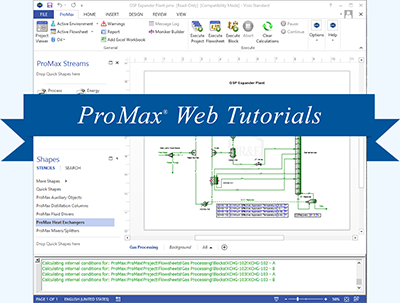
Various videos demonstrating the capabilities of ProMax. These videos include examples of training exercises, explanations and uses of different ProMax tools, and other helpful hints on how to find your solutions in ProMax!

Need to update ProMax to the latest release? Click the link for available downloads and information on activating, updating, or canceling security keys. Each
update will also come with a Read-Me file describing the changes that have occurred with each version release along with solutions to common problems related to
program installation.