Do you have a slow-to-open ProMax file with embedded Excel?
Craig Spears
Feb 6, 2013
If a ProMax file with an embedded Excel sheet is excessively slow to open, it may be caused by a tool from Microsoft that validates Excel files during loading. This delay due to validation has been documented to increase file loading times from a few seconds to several minutes for files with large amounts of data, charts, and/or cell comments. The longest validation delays appear to occur with files stored on a network location, as opposed to a local directory on the computer.
Microsoft has some information about this validation tool available in their knowledgebase article found here: http://support.microsoft.com/kb/2501584
When running Excel 2003 or Excel 2007, the tool is an Add-In to the program, installed by a Microsoft Office Update. If this tool has been installed on your computer, and you are experiencing this issue, Microsoft has created several work-around solutions which may be found here: Microsoft Support
To verify that you have the tool installed, you may go to your Control Panel, and select “Add/Remove Programs” if you are using Windows XP, or select “Uninstall a program” if you are using Windows 7. Look for the “Microsoft Office File Validation Add-In”, as shown below.
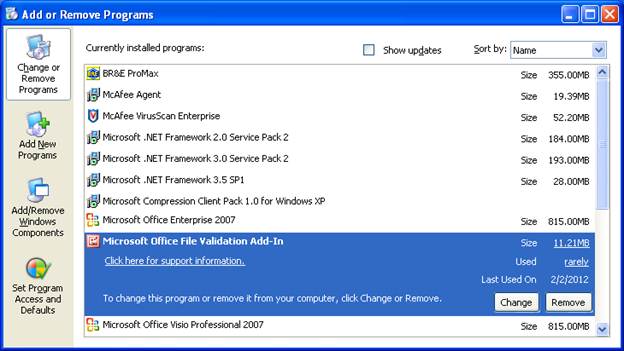
Excel 2010 has the validation tool built-in to the program. If you are using Excel 2010, information on controlling or disabling the Office File Validation tool can be found here: Technet. The settings for disabling the tool and preventing failed documents from being sent to Microsoft are only available at a group-policy level, available to administrators of the GPOs for your organization. However, information on editing user registry settings are available in the above link.